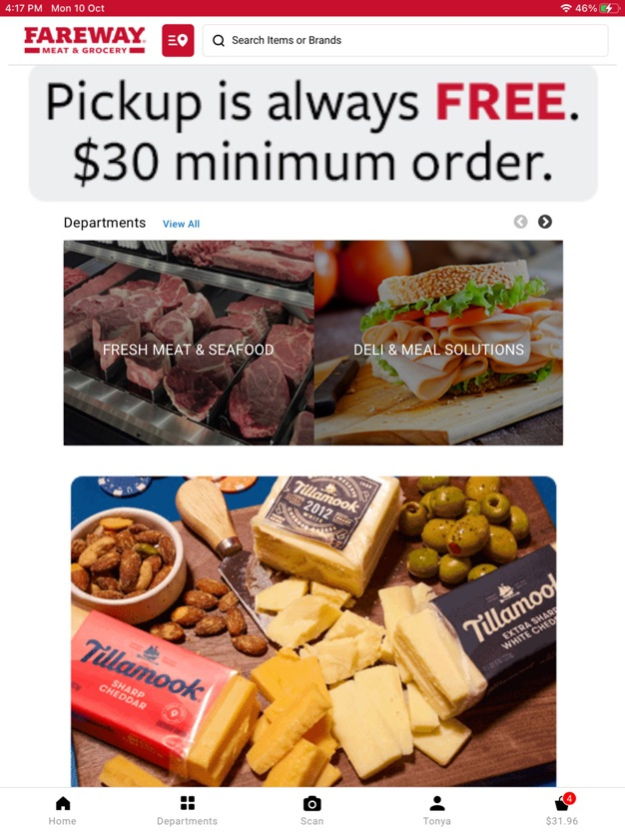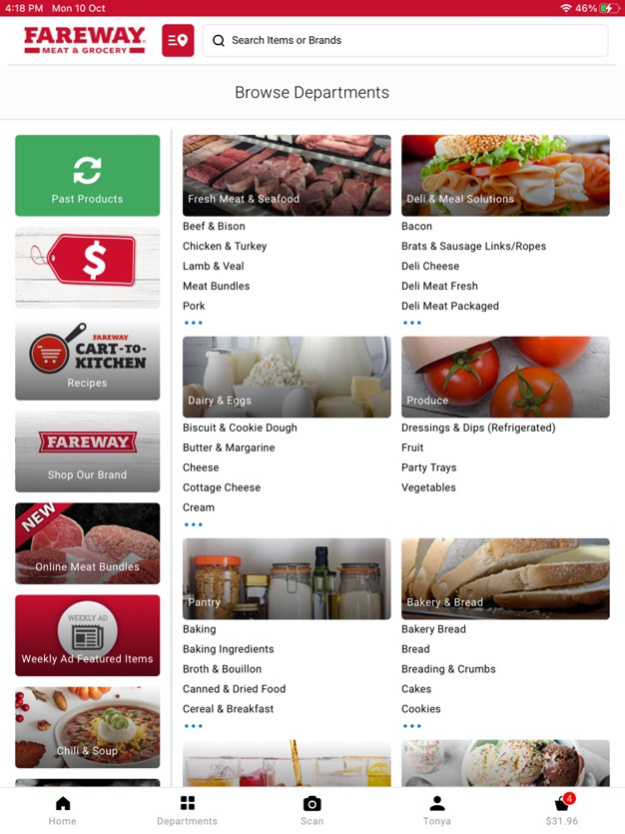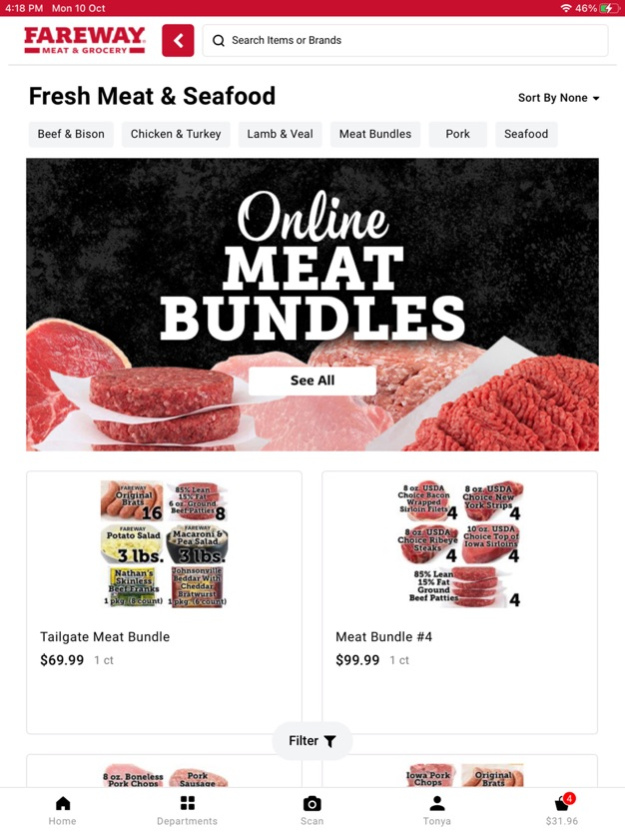Fareway Meat & Grocery 3.8.11
Free Version
Publisher Description
The Fareway app brings you Weekly Ad Deals, a powerful search of Fareway Store items and includes several tools that will enhance your next shopping trip.
Make the most out of every Fareway shopping trip with the features available in the Fareway App.
Weekly Ad
Stay up to date with the many sale events at your local store by visiting the Weekly Ad button from the home screen. With this feature, you can see a digital version of the print ad for your selected location as well as your store’s information. You can change your store at any time by visiting the Stores button from the app home screen, or while in the Browse Products area of the app.
Browse Items
The Fareway App now allows users to browse items at a Fareway location and view current prices via the Browse Products button. While browsing the store's product catalog, you can add items to a shopping list. Shopping Lists will be available from the bottom toolbar of the app, and can be used while shopping at your local Fareway.
Shopping List
Create and save multiple shopping Lists to use when planning or while shopping at your Fareway store. Shopping lists are easily accessible using the bottom toolbar or while in the Browse Products area.
To use the shopping list and its many features you will need to create a Fareway Account.
Recipes
Use the Recipes button to find hundreds of high-quality recipes, which are searchable by recipe name or an included ingredient. This delicious database is also filterable by several attributes like; dietary restrictions or how the dish will be prepared.
Stores
The Stores page allows you to find and change your selected Fareway location. Changing your store will adjust your Weekly Ad as well as the variety and pricing of the displayed items to match your selected store.
Buy Gift Cards & Check Balance
Purchase and email a digital gift card by selecting Buy Gift Cards. This area is linked to the cashstar® powered Fareway Gift Card site. Using this handy service, you can purchase a card, send a note and schedule the delivery. You can also check the balance of your gift card, by visiting the Gift Card Balance button from the home screen.
Account
Signing up for an account in My Account gives you access to the List feature as well as many future features that will enhance your Fareway App and Store experience.
Contact Us
Have a question or comment about the app or a Fareway store, item or service? Let us know by using the Contact Us button from the app home screen.
Apr 23, 2024
Version 3.8.11
Optimizations and fixes to improve the overall performance and shopping experience.
About Fareway Meat & Grocery
Fareway Meat & Grocery is a free app for iOS published in the Personal Interest list of apps, part of Home & Hobby.
The company that develops Fareway Meat & Grocery is Fareway Stores, Inc. The latest version released by its developer is 3.8.11.
To install Fareway Meat & Grocery on your iOS device, just click the green Continue To App button above to start the installation process. The app is listed on our website since 2024-04-23 and was downloaded 5 times. We have already checked if the download link is safe, however for your own protection we recommend that you scan the downloaded app with your antivirus. Your antivirus may detect the Fareway Meat & Grocery as malware if the download link is broken.
How to install Fareway Meat & Grocery on your iOS device:
- Click on the Continue To App button on our website. This will redirect you to the App Store.
- Once the Fareway Meat & Grocery is shown in the iTunes listing of your iOS device, you can start its download and installation. Tap on the GET button to the right of the app to start downloading it.
- If you are not logged-in the iOS appstore app, you'll be prompted for your your Apple ID and/or password.
- After Fareway Meat & Grocery is downloaded, you'll see an INSTALL button to the right. Tap on it to start the actual installation of the iOS app.
- Once installation is finished you can tap on the OPEN button to start it. Its icon will also be added to your device home screen.